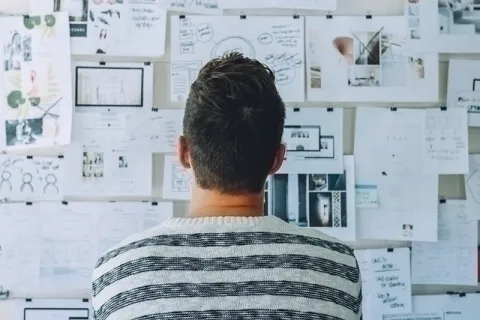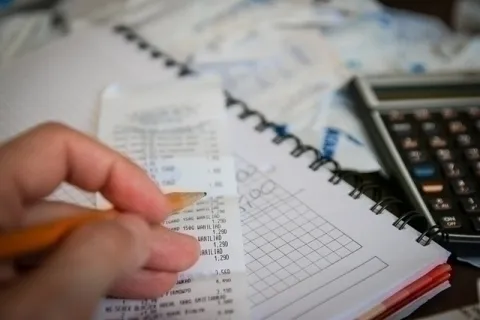Introduction to Ledger Nano S Plus
Embarking on the journey of cryptocurrency can be as thrilling as it is complex. A critical aspect of venturing into the digital currency space is securing your investments. The Ledger Nano S Plus emerges as a formidable player in the arena of hardware wallets, offering a blend of accessibility and fortified security. In this introduction, we delve into what makes the Ledger Nano S Plus a noteworthy choice for safeguarding your digital assets.
The hardware wallet landscape is punctuated with devices promising security, but the Ledger Nano S Plus distinguishes itself through its robust features and user-friendly interface. Ideal for both novices and seasoned traders, this wallet serves as a personal security device that shops your private keys offline, thus thwarting potential online threats. As we explore the realms of its functionality, you'll discover the Ledger Nano S Plus as more than just a cold storage option—it's a comprehensive tool designed to cater to your evolving crypto needs.
- The upgraded storage capability permits the concurrent installation of as many as 100 cryptocurrency applications.
- This device accommodates in excess of 5,500 digital assets, encompassing well-known cryptocurrencies such as Bitcoin and Ethereum, along with an assortment of alternative coins and tokens.
- Enhanced safety measures including a Secure Element (SE) and a specialized operating system (BOLOS) safeguard against both physical and cyber threats.
- Its compatibility with Ledger Live offers extensive management of assets, allowing for direct transactions from the wallet like purchasing, selling, and earning rewards through staking.
Understanding the Ledger Nano S Plus Features
At the heart of the Ledger Nano S Plus experience lies a suite of features designed to provide a seamless and secure user experience. This section illuminates the specific attributes that equip Ledger Nano S Plus users with the tools necessary to effectively manage and protect their cryptocurrencies.
Firstly, the device boasts a larger screen than its predecessors, enhancing visibility and making navigation through your crypto assets more intuitive. Coupled with this is the expanded memory capacity, allowing storage of a wider variety of apps and cryptocurrencies simultaneously, thus streamlining your portfolio management.
Another innovative feature is the state-of-the-art security chip. It's engineered to withstand sophisticated cyber attacks, securing your private keys at an unmatched level. This is complemented by the latest firmware updates, which Ledger provides regularly to keep your device's security robust against evolving threats.
The ease of transaction is further simplified with the Ledger Nano S Plus, supporting USB-C connectivity for enhanced compatibility with modern computers and smartphones. Beyond just the hardware, the Nano S Plus integrates seamlessly with the Ledger Live software, which presents a user-friendly interface to check balances, transact and stake cryptocurrencies directly from your desktop or mobile device.
In essence, the convergence of these features in the Ledger Nano S Plus equips crypto enthusiasts with a powerful tool that prioritizes not just the security of their digital assets but also the efficiency and comfort of their trading activities.
Setting Up Your Ledger Nano S Plus Wallet
Getting started with the Ledger Nano S Plus wallet is a straightforward process, designed to ensure your assets are secure from the outset. Below is a step-by-step guide to set up your new hardware wallet:
- Begin by connecting the Ledger Nano S Plus to your computer or smartphone using the provided USB-C cable.
- Follow the on-screen instructions to configure a new device, creating a strong and unique pin code when prompted.
- The device will then display a 24-word recovery phrase. It is crucial to write down this phrase on the recovery sheet provided and store it in a safe place. This recovery phrase is the only way to restore your funds if your device is lost or damaged.
- Once the recovery phrase is secured, confirm it on the device to ensure it has been correctly noted.
- Install the Ledger Live application on your computing device if you haven't done so already, allowing you to manage your apps and crypto assets.
- Within the Ledger Live application, follow the prompts to complete the setup, installing any additional apps or cryptocurrencies you wish to manage on your Ledger Nano S Plus.
After these steps, your Ledger Nano S Plus will be ready to securely manage your cryptocurrencies. It's worth noting that while the device offers robust security features, the safety of your assets also depends on treating the recovery phrase with the utmost care, as it is the linchpin for accessing your funds.
Security Measures of Ledger Nano S Plus
The Ledger Nano S Plus is engineered with top-notch security measures to safeguard your digital assets against unauthorized access and online threats. These security protocols are integral to providing peace of mind for users as they engage in crypto transactions.
- The core of the device's security is the certified secure chip, also known as the Secure Element (SE), which is similar to chips used in passports and credit cards.
- The Ledger Nano S Plus implements a secure dual-chip architecture, ensuring critical operations are isolated from potential vulnerabilities.
- Users must authenticate all transactions through a manual verification process on the device's screen, giving an added layer of security against remote hacks.
- The wallet enforces the creation and confirmation of a personal and confidential recovery phrase, enabling secure recovery of assets in case the device is lost or stolen.
- Encrypted Bluetooth connectivity (if using with a mobile device) ensures that even wireless communication is protected against interception.
- A strict Privacy Mode is available, which hides the balance and transaction details from the screen to protect sensitive information during public transactions.
- Ledger's proprietary operating system, BOLOS, integrates defensive measures against the most complex attacks, keeping your private keys isolated at all times.
- Regular firmware updates via the Ledger Live software ensure that your device remains up to date with the latest security features and protocols.
With these robust security measures in place, the Ledger Nano S Plus excels in offering a safe environment for your digital currencies, leaving you to focus on your trading and investment strategies without the added concern for the security of your assets.
Comparing Ledger Nano S Plus with Other Hardware Wallets
When selecting a hardware wallet, it’s imperative to understand how the Ledger Nano S Plus stands in relation to its peers in the market. Here, we will compare the Ledger Nano S Plus to other popular hardware wallets, highlighting the distinctions that may influence your choice.
| Feature | Ledger Nano S Plus | Other Hardware Wallets |
|---|---|---|
| Screen Size | Larger display for improved navigation | Varies, often smaller |
| Security Chip | Certified Secure Element (SE) chip | May use a SE chip or alternatives |
| Memory | Increased storage for multiple apps | Can be limited, supporting fewer apps |
| Supported Cryptocurrencies | Wide range of supported cryptocurrencies | Selection varies by wallet |
| Backup and Recovery | 24-word recovery phrase | Standard 12, 18, or 24-word phrase |
| Connectivity | USB-C and Bluetooth (for mobile) | USB-C, micro-USB, or Bluetooth options |
| Software Integration | Ledger Live for comprehensive management | Varies, often with proprietary or third-party apps |
In this comparative overview, you can see that while many hardware wallets offer a secure way to store digital assets, the Ledger Nano S Plus brings forth a blend of user-friendly features, high-security protocols, and a broad cryptocurrency support system, thereby positioning itself as a compelling choice for both beginners and experienced users alike.
Supported Cryptocurrencies and Assets on Ledger Nano S Plus
The Ledger Nano S Plus is versatile in its support for a multitude of cryptocurrencies and tokens. This broad compatibility ensures investors have the flexibility to diversify their portfolio without needing multiple wallets.
Key supported cryptocurrencies include:
- Bitcoin (BTC) - The most recognized digital currency
- Ethereum (ETH) - Including ERC-20 tokens
- Ripple (XRP) - Known for its enterprise payment solutions
- Bitcoin Cash (BCH) - A Bitcoin fork focusing on larger block sizes
- Litecoin (LTC) - Offers faster transaction times than Bitcoin
- Stellar (XLM) - Aims to facilitate cross-border transactions
- Cardano (ADA) - Notable for its research-driven approach
Additionally, the Ledger Nano S Plus supports other assets such as:
- NFTs (Non-Fungible Tokens) - With growing popularity in digital art and collectibles
- Stablecoins - Like USDT, USDC, offering price stability
- DeFi Tokens - Representing a stake in blockchain-based financial services
With Ledger Live, users can also manage their staking activities for certain proof-of-stake currencies, further maximizing their Ledger Nano S Plus utility and investment opportunities. The continuous update and addition of support for new cryptocurrencies ensure that the Ledger Nano S Plus remains a dynamic and future-proof choice for secure crypto asset storage.
Managing Your Crypto Portfolio with Ledger Live
The Ledger Nano S Plus extends its utility through the Ledger Live application, transforming portfolio management into an efficient and user-friendly experience. Whether you are actively trading or holding long-term investments, Ledger Live provides a centralized platform for all your crypto needs.
- Seamless Synchronization: Ledger Live syncs with your Ledger Nano S Plus allowing for real-time tracking of your asset balances.
- Transaction Management: Send and receive cryptocurrencies with confidence, knowing that all operations require physical verification on the hardware wallet.
- Asset Diversification: Securely add and manage diverse crypto assets, all in one place, without compromising on security.
- Firmware Updates: Keep your device up to date directly through the app to ensure the highest level of security and the latest features.
- Staking and Rewards: Participate in staking for selected proof-of-stake currencies and earn rewards directly within Ledger Live.
Ledger Live is more than a companion app—it's a command center for your Ledger Nano S Plus, providing you with all the tools necessary for a proactive approach to managing your digital assets. With everything from detailed transaction histories to asset performance at your fingertips, Ledger Live makes it simple to monitor and grow your crypto portfolio securely.
Backup and Recovery Options for Ledger Nano S Plus
The importance of backing up and having recovery options for your hardware wallet cannot be overstated, as these serve as your fail-safes in events such as device loss, damage, or theft. Ledger Nano S Plus prioritizes these concerns with its comprehensive backup and recovery solutions.
When you set up your Ledger Nano S Plus, creating a recovery phrase is one of the first and most critical steps. This unique phrase is your key to restoring your wallet's contents.
- Write Down Your Recovery Phrase: Securely record the 24-word recovery phrase provided during the initialization of your wallet.
- Keep It Safe: Store your recovery sheet in a secure location inaccessible to others. Any exposure could put your assets at risk.
- Avoid Digital Storage: Refrain from storing your recovery phrase on electronic devices or online services to avoid vulnerability to cyber threats.
- Recovery Process: If needed, the Ledger Nano S Plus can be restored to a new device using the original recovery phrase, granting complete retrieval of your assets.
In addition to the recovery phrase, ensure that your device's firmware remains updated for optimal security. Ledger Live facilitates easy updates when new firmware is released, ensuring your backup and recovery methods are never compromised by outdated security standards.
The Ledger Nano S Plus's emphasis on solid backup and recovery options reinforces its role as a stronghold for your digital assets, empowering you with control over your cryptocurrency no matter the unforeseen circumstances.
Frequently Asked Questions About Ledger Nano S Plus
As you explore the benefits and capabilities of the Ledger Nano S Plus, you may find yourself with questions about its features and operations. To assist users in making an informed decision, we have compiled some of the most frequently asked questions about the device.
- Can the Ledger Nano S Plus store all cryptocurrencies?
- While it supports a wide range of cryptocurrencies and tokens, users should verify compatibility with their chosen assets on the Ledger website.
- Is the Ledger Nano S Plus compatible with smartphones?
- Yes, it connects to smartphones via a USB-C to USB adapter or Bluetooth (for compatible models), enabling management on the go with Ledger Live mobile.
- What happens if my Ledger Nano S Plus is lost or stolen?
- As long as you have your 24-word recovery phrase, you can restore your assets to a new Ledger device or compatible wallet software.
- Does Ledger Nano S Plus require a battery?
- No, the device is powered through the USB connection when plugged into a computer or smartphone.
- Can I use multiple Ledger Nano S Plus devices with the same recovery phrase?
- Yes, the same recovery phrase can be utilized on multiple devices for redundancy and ease of access.
These FAQs provide only a glimpse into the detailed functionality of the Ledger Nano S Plus. For comprehensive guidance, users are encouraged to consult the official Ledger documentation and support channels.
Maximizing the Use of Your Ledger Nano S Plus
Optimizing your Ledger Nano S Plus extends beyond simply storing cryptocurrencies. It encompasses a range of practices to enhance security, convenience, and the overall utility of your hardware wallet.
- Use Strong PIN Codes: Protect your device with a robust PIN, and ensure it's kept confidential to prevent unauthorized access.
- Regularly Update Ledger Live: Maintain the latest version of Ledger Live to benefit from new features and improved security measures.
- Ensure Firmware is Up-to-Date: Stay on top of firmware updates for the Ledger Nano S Plus, as these often contain important security patches and enhancements.
- Diversify Portfolio: Take advantage of the device's storage capacity to hold a variety of assets, balancing your portfolio and potentially reducing risk.
- Utilize Ledger Live's Full Features: Explore advanced features within Ledger Live such as, account management, transaction history, and real-time balance monitoring.
- Regularly Verify Integrity: Periodically check through Ledger Live that your device has not been tampered with and is running genuine, up-to-date firmware.
By embracing these practices, you leverage the full potential of your Ledger Nano S Plus. It not only becomes a vault for your digital assets but also an active tool in managing your personal crypto ecosystem with heightened efficiency and security.
Conclusion: Is Ledger Nano S Plus the Right Choice for You?
In the growing landscape of cryptocurrency hardware wallets, the Ledger Nano S Plus stands out as a robust contender. With its comprehensive security measures, support for a vast array of cryptocurrencies, and the intuitive Ledger Live platform, it is a premier choice for individuals looking for a reliable hardware wallet.
The decision to invest in a Ledger Nano S Plus should be informed by your personal needs in crypto asset management. If you prioritize security, versatility, and ease of use, this wallet is tailored to meet those requirements. The extensive backup and recovery options provide an additional layer of comfort, ensuring the safety of your investments even in unforeseen events.
However, every investor's situation is unique. Some may require specific features or support for niche assets that the Ledger Nano S Plus may not currently offer. Therefore, it’s essential to assess your portfolio needs against the wallet’s capabilities.
The Ledger Nano S Plus is a compelling solution for those seeking peace of mind in their crypto transactions and portfolio management. Providing the right balance of security, convenience, and support, it is well-equipped to serve both the novice user and the experienced crypto enthusiast.
- The upgraded storage capability permits the concurrent installation of as many as 100 cryptocurrency applications.
- This device accommodates in excess of 5,500 digital assets, encompassing well-known cryptocurrencies such as Bitcoin and Ethereum, along with an assortment of alternative coins and tokens.
- Enhanced safety measures including a Secure Element (SE) and a specialized operating system (BOLOS) safeguard against both physical and cyber threats.
- Its compatibility with Ledger Live offers extensive management of assets, allowing for direct transactions from the wallet like purchasing, selling, and earning rewards through staking.
Frequently Asked Questions About the Ledger Nano S Plus Wallet
What security features does the Ledger Nano S Plus offer?
The Ledger Nano S Plus features a certified secure chip (Secure Element) that protects private keys, a secure dual-chip architecture, manual verification for transactions, encrypted Bluetooth connectivity, a privacy mode, and regular firmware updates to ensure ongoing protection against threats.
How do I set up my Ledger Nano S Plus?
Setting up the Ledger Nano S Plus involves connecting the device to your computer or smartphone, creating a strong pin code, writing down your 24-word recovery phrase, confirming the recovery phrase on the device, and installing the Ledger Live application for asset management.
Can I use the Ledger Nano S Plus with my smartphone?
Yes, the Ledger Nano S Plus can be connected to smartphones via USB-C or Bluetooth, enabling on-the-go management with the Ledger Live mobile app.
Which cryptocurrencies are supported by the Ledger Nano S Plus?
The Ledger Nano S Plus supports a wide range of cryptocurrencies, including Bitcoin (BTC), Ethereum (ETH) and ERC-20 tokens, Ripple (XRP), Bitcoin Cash (BCH), Litecoin (LTC), Stellar (XLM), Cardano (ADA), as well as NFTs, stablecoins, and DeFi tokens.
What should I do if my Ledger Nano S Plus is lost or stolen?
If your Ledger Nano S Plus is lost or stolen, you can restore your assets to a new Ledger device or a compatible software wallet using your 24-word recovery phrase. It's vital to keep this phrase secure and never store it electronically to prevent unauthorized access to your funds.