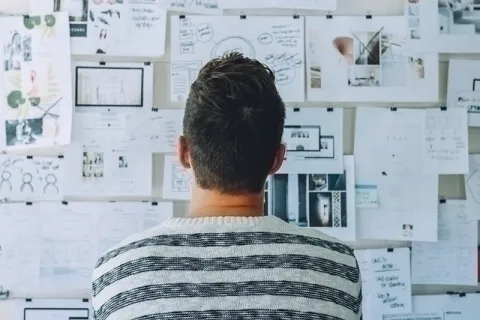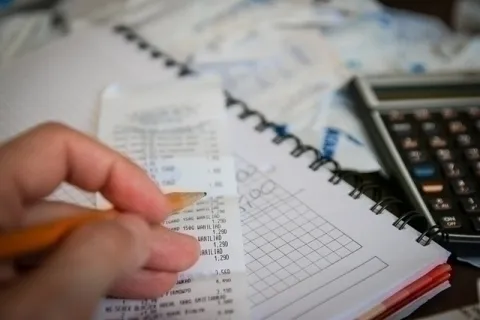Introduction to Bitbox02 Wallet
The Bitbox02 Wallet stands as a cutting-edge solution for individuals seeking secure management and storage of their digital currencies. As a hardware wallet, Bitbox02 offers robust protection against unauthorized access and cyber threats. This introduction will lay the groundwork for understanding how the Bitbox02 Wallet operates, highlighting its distinctive features and user benefits.
Designed to cater to both beginners and experienced users, the Bitbox02 Wallet integrates simplicity with advanced security protocols. Its compact, sleek design doesn’t compromise on functionality, providing an intuitive user experience for daily transactions or long-term investment holding. In the following sections, we will delve into detailed aspects of the wallet, from setting it up, to transacting with ease and ensuring your assets remain safe.
- High security standards through hardware-based encryption.
- Compatibility with a wide variety of cryptocurrencies.
- Intuitive and highly clear user interface for easy handling.
- Wallet recovery option via Recovery Seed in case of loss.
- Compact size allows for secure transport and convenient use on the go.
Understanding the Features of Bitbox02
Diving into the Bitbox02 Wallet, one can immediately notice its comprehensive suite of features aimed at enhancing the user's experience. At its core, Bitbox02 boasts a dual-chip design that fortifies the wallet's defenses, making it practically impenetrable to external attacks. Furthermore, the wallet supports a wide array of cryptocurrencies, enabling users to store different types of digital assets in one place.
One of the pivotal features of Bitbox02 is its touch sensors that eliminate the need for a screen. This unique approach streamlines user interaction, allowing for convenient verification of transactions and addresses. Additionally, the device provides an in-app guide that facilitates a seamless setup and usage experience. Users can also benefit from plausible deniability with hidden wallets and an option to access them through a secondary password.
For those concerned with privacy, the Bitbox02 Wallet ensures that users' transaction details remain confidential, thanks to its built-in Tor and VPN support. It also never queries an identifiable data from its servers, prioritizing user anonymity. Lastly, the wallet is universally compatible with popular third-party applications, extending its versatility and user choice.
Advantages and Disadvantages of Bitbox02 Wallet
| Pros | Cons |
|---|---|
| Enhanced security with a secure chip | Relatively expensive compared to some other hardware wallets |
| Easy backup and recovery with a microSD card | May have a steeper learning curve for non-tech-savvy users |
| Open source firmware and software | Limited coin support compared to some competitors |
| Support for Bitcoin, Litecoin, Ethereum, and ERC-20 tokens | Requires a mobile app or software for full functionality |
| Designed and manufactured in Switzerland for quality assurance | Does not have a touchscreen, unlike some other hardware wallets |
| Full-node support offers additional privacy options | No built-in exchange features |
Setting Up Your Bitbox02 Wallet
Embarking on your journey with the Bitbox02 Wallet begins with a straightforward setup process. The first step is to connect your Bitbox02 to your computer or mobile device using the USB-C cable provided. Once connected, you need to download the Bitbox app from the official website, which acts as the interface for your wallet operations.
Upon launching the app, it guides you through a series of steps essential for securing your wallet. This includes creating a backup on the microSD card that comes with the device. The backup ensures that you can recover your funds even if your wallet is lost or damaged. After the backup, the device will prompt you to set a personal PIN code, further safeguarding your assets.
The final phase of the setup involves writing down a recovery seed phrase. This seed phrase is a sequence of words that serves as your last line of defense in case of device failure or loss. It’s crucial to keep this seed phrase in a secure and private location, as possession of it allows full access to your Bitbox02 Wallet funds. With these steps completed, your Bitbox02 Wallet is ready for use, providing a fortified fortress for your digital assets.
Security Measures of Bitbox02 Wallet
When it comes to safeguarding your digital assets, the Bitbox02 Wallet is equipped with multiple layers of security measures. The wallet's design is centered on protecting your private keys by never exposing them to your computer or the internet, effectively shielding them from potential hacking attempts or malware.
Another line of defense is the secure chip that the Bitbox02 employs. Unlike regular microcontrollers, this chip is engineered specifically for safely storing sensitive data and withstanding sophisticated physical attacks. In addition to the hardware's robust security features, the Bitbox02 software is fully open-source, allowing for independent verification of its safety and reliability by the community.
Implementing a two-factor authentication (2FA) system, Bitbox02 requires an additional verification step for critical operations. The wallet also follows a minimalist approach in design, reducing attack surfaces by simplifying the user interface and feature set. In essence, the Bitbox02 Wallet integrates state-of-the-art technology and best practices in cybersecurity to ensure that users' investments are thoroughly protected at all times.
Transacting with Bitbox02: A Step-by-Step Guide
Managing transactions with the Bitbox02 Wallet is engineered to be as intuitive and stress-free as possible. Here we present a guide on how to execute transactions, illustrating the simplicity and efficiency of the process.
- Access Your Wallet: Connect your Bitbox02 to your computer or mobile device and enter your PIN to unlock the wallet.
- Initiate a Transaction: Within the Bitbox app, navigate to the 'Send' tab to start a new transaction. You will be required to enter the recipient’s address and the amount you wish to send.
- Confirm the Details: Double-check the transaction details for accuracy. This step is crucial to prevent errors or sending funds to the wrong address.
- Verify on Bitbox02: For added security, you'll physically verify the transaction on your Bitbox02 device by confirming the amount and recipient address using the touch sensors.
- Authorize the Transaction: Once you have verified the transaction details on your Bitbox02, confirm it by pressing the appropriate touch sensor, which signs the transaction with your private key.
- Completion: After authorization, the Bitbox app will broadcast the transaction to the blockchain, finalizing the transfer. You can then monitor its progress in the 'Transactions' tab.
Through these steps, Bitbox02 not only delivers a user-friendly experience but also a reassurance of security and control over your digital funds. The combination of app-based management and hardware verification provides a smooth and secure way to manage blockchain transactions.
Backup and Recovery Options in Bitbox02
The Bitbox02 Wallet incorporates comprehensive backup and recovery options to protect users against the loss or damage of their device. These measures ensure that you can always regain access to your funds under any circumstances.
One of the primary backup options is the automatic microSD card backup. During the initial setup, the wallet generates a backup on the microSD card, which can be used to instantly restore your wallet on a replacement Bitbox02 device without requiring the seed phrases.
In the event that the microSD card is not available, users can rely on the mnemonic seed phrase. This 12 to 24-word phrase can be used to recover the wallet's contents on a new Bitbox02 device or compatible wallet software. It is crucial that the seed phrase is kept in a secure and private location, as having access to it is synonymous with having control over the assets in the wallet.
If additional security is needed, users can take advantage of the wallet's multi-signature capabilities. By setting up a multi-signature scheme, several parties must agree to a transaction or recovery process, ensuring that no single point of failure exists. This is especially useful for businesses or teams managing shared funds.
All of these options underscore Bitbox02's dedication to providing a safe and dependable user experience, allowing peace of mind knowing that your digital assets are recoverable.
Comparing Bitbox02 with Other Hardware Wallets
When exploring options for securing cryptocurrency, it's essential to understand how the Bitbox02 stands out compared to other hardware wallets. Each wallet provides its unique blend of features, and users must choose based on their specific security, usability, and compatibility needs.
Firstly, the Bitbox02's minimalist approach distinguishes it from devices that have more complex interfaces. Its touch sensors offer a streamlined user experience without compromising on security, setting it apart from wallets with traditional buttons or touchscreens.
Moreover, the Bitbox02's focus on providing a simple user interface caters to both tech-savvy users and newcomers, whereas some hardware wallets can be intimidating or overly technical for beginners. The Bitbox02's ease of use does not detract from its security, which remains robust and comparable to that of its competitors.
Another advantage of Bitbox02 is its open-source firmware and software, allowing for independent audits and community contributions. This transparency is welcomed by users who value the ability to inspect and trust the code that manages their assets.
In terms of supported cryptocurrencies, the Bitbox02 may have a more limited selection compared to others, but it covers the most commonly traded assets, focusing on quality over quantity. This aligns with users who prefer simplicity and ease of management for their portfolios.
Finding the right balance between security, convenience, and support is crucial when selecting a hardware wallet. The Bitbox02 represents a blend that appeals to those prioritizing a streamlined, secure, and user-friendly experience.
The Bitbox02 Mobile App: Trading on the Go
In today's fast-paced world, managing your assets on the move is essential. The Bitbox02 Wallet extends its flexibility and convenience through a dedicated mobile app that enables users to trade and track their portfolio anytime, anywhere. The app is designed to seamlessly integrate with your Bitbox02 hardware wallet, ensuring that your funds are accessible yet secure, even when you're away from your main computer setup.
The mobile app maintains a user-friendly interface mirroring the simplicity of the desktop application. Its intuitive design allows for quick sending and receiving of cryptocurrency, checking balances, and monitoring market moves without compromising on the safety protocols Bitbox02 is known for.
With the mobile app, users can also benefit from real-time notifications and alerts. These keep you informed about transaction statuses, confirmations, and any security updates relevant to your Bitbox02 Wallet. It's the perfect tool for traders and investors who need to stay on top of their game, regardless of their location.
The integration with your Bitbox02 hardware wallet means that transactions initiated through the mobile app still require your physical confirmation for any movement of funds. This ensures that even when using the mobile platform, the stringent security measures are upheld, giving users peace of mind while trading on the go.
Troubleshooting Common Bitbox02 Issues
Even with its robust design and user-friendly interface, users may occasionally encounter issues with their Bitbox02 Wallet. The good news is that most common problems have straightforward solutions, and the Bitbox02 support team is available to assist users in troubleshooting. Below are some general steps to address typical concerns with the wallet.
- Device Not Recognized: Check that the USB-C cable is correctly connected to both the device and your computer or mobile. Also, ensure you're using the cable provided with your Bitbox02, as some cables only charge and do not transfer data.
- App Connectivity Issues: Verify that the Bitbox app is up to date. If issues persist, try restarting the app or your device. If you're on a mobile, ensure that your phone's operating system is compatible with the app.
- Failed Transactions: Always confirm the recipient's address and network fees. If a transaction does not go through, it may be due to network congestion or insufficient fees. In such cases, attempt the transaction at a later time or adjust the fee accordingly.
- Unresponsive Touch Sensors: In the rare event that the touch sensors are unresponsive, disconnecting and reconnecting your Bitbox02 can help. If the problem persists, contact customer support for further guidance.
- Lost PIN or Recovery Seed: If you have lost your PIN or did not write down your recovery seed, you will need to reset your device. This process wipes the device clean, so it should only be done if you have your backup microSD card or have recorded your recovery seed elsewhere.
These steps are typically effective in resolving the more routine issues encountered by Bitbox02 users. For more complex problems, the Bitbox02 customer support team stands ready to offer their expertise and ensure a swift return to secure trading and asset management.
Future Updates and Community Support for Bitbox02
The Bitbox02 Wallet is not only renowned for its present capabilities but also for its commitment to continued innovation and enhancement. Anticipating future updates can provide insight into the direction of the wallet's growth and the introduction of new features that will benefit users.
Updates to the Bitbox02 are focused on expanding cryptocurrency support, increasing integration with other blockchain services, and introducing new security features that respond to the evolving landscape of digital threats. These ongoing improvements are guided by feedback from the vibrant Bitbox02 community.
Community support plays a vital role in the development of the Bitbox02 Wallet. Users can contribute through various channels, such as online forums, social media platforms, and dedicated support teams. The manufacturer encourages user engagement, offering avenues for suggestions and discussions on desired features and potential enhancements.
Transparency is a cornerstone of the Bitbox02 philosophy, with the team regularly communicating upcoming updates, bug fixes, and new developments. Keeping an open dialogue with users ensures that their needs and security are at the forefront of the wallet's evolution.
The combination of planned updates, a supportive community network, and responsive customer service ensures that Bitbox02 users can look forward to a wallet that continuously adapts and improves—ensuring it remains a trustworthy tool for managing digital assets long into the future.
Conclusion: Is Bitbox02 the Right Wallet for You?
In conclusion, the decision to use the Bitbox02 Wallet depends on your personal requirements for security, usability, and support. This hardware wallet balances an easy-to-use interface with stringent security measures, making it suitable for both beginners and experienced traders alike.
The Bitbox02 is tailored for individuals who value a streamlined experience without unnecessary complexity. Its commitment to transparency through open-source software, combined with a future-oriented approach to updates, demonstrates the brand's dedication to improving user experience and security.
Community engagement and support further elevate the Bitbox02's value proposition, allowing for a dynamic environment where users have a voice in the wallet's development. Whether it's the convenience of mobile app access or the reassurance of comprehensive backup options, the Bitbox02 addresses a wide range of user needs.
Assessing the Bitbox02 Wallet in the context of your specific criteria will help you determine if it aligns with your digital asset management goals. Ultimately, the combination of strong security features, user-friendly design, and ongoing support makes the Bitbox02 a solid choice for those looking to empower their trades with confidence.
- High security standards through hardware-based encryption.
- Compatibility with a wide variety of cryptocurrencies.
- Intuitive and highly clear user interface for easy handling.
- Wallet recovery option via Recovery Seed in case of loss.
- Compact size allows for secure transport and convenient use on the go.
Top 5 FAQs on Using the Bitbox02 Hardware Wallet
What security features does the Bitbox02 Wallet have?
The Bitbox02 Wallet offers several security features, including a secure chip for storing private keys, touch sensors for verification, open-source software, and the option for two-factor authentication (2FA). Furthermore, it never exposes your private keys to the internet, ensuring strong protection against hackers.
Can the Bitbox02 Wallet be used with different cryptocurrencies?
Yes, the Bitbox02 Wallet supports a variety of cryptocurrencies, including Bitcoin, Litecoin, Ethereum, and ERC-20 tokens, making it a versatile choice for storing multiple digital assets.
How do I back up and recover my Bitbox02 Wallet?
Backup is created automatically on a microSD card when setting up the Bitbox02 Wallet. For recovery, you can use the microSD card backup or the mnemonic seed phrase written down during the wallet's initial setup to restore your funds on a new Bitbox02 device.
Is the Bitbox02 Wallet user-friendly for beginners?
Designed with both beginners and experienced users in mind, the Bitbox02 Wallet features a simple and intuitive interface, along with an in-app guide that helps streamline the setup and day-to-day use, making it very accessible for new users.
Does the Bitbox02 Wallet offer mobile app support?
Indeed, the Bitbox02 Wallet features a dedicated mobile app that allows users to manage their assets on the go, complete transactions, and keep track of their portfolio from anywhere without compromising security.